使用的win101909版本系统,如果在进行系统更新升级的时候出现了更新错误0x80073701代码提示的话,很多小伙伴不知道应该怎么解决。对于这种问题小编觉得可能是因为我们的系统兼容性的问题,或者就是在升级过程中出现了故障。可以在Windows PowerShell中使用代码进行相应修复即可。详细内容就来看下小编是怎么做的吧~
win10版本1909更新错误0x80073701怎么解决
0x80073701更新错误,可能与您的更新组件缺失有关。
可以尝试下方方法,手动注册Windows Update组件:
1.同时按【Win+X】键,点选【Windows PowerShell(管理员)】
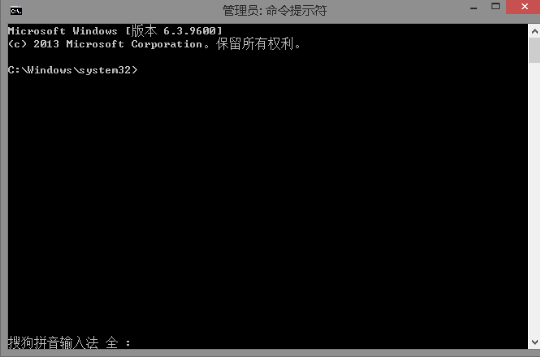
2.拷贝下方的程序码到刚打开的PowerShell里面,按回车
3.忽略红字错误,重启电脑
4.运行Windows Update
$arch = Get-WMIObject -Class Win32_Processor -ComputerName LocalHost | Select-Object AddressWidth
Write-Host "1. Stopping Windows Update Services..."
Stop-Service -Name BITS
Stop-Service -Name wuauserv
Stop-Service -Name appidsvc
Stop-Service -Name cryptsvc
Write-Host "2. Remove QMGR Data file..."
Remove-Item "$env:allusersprofile\Application Data\Microsoft\Network\Downloader\qmgr*.dat" -ErrorAction SilentlyContinue
Write-Host "3. Renaming the Software Distribution and CatRoot Folder..."
Rename-Item $env:systemroot\SoftwareDistribution SoftwareDistribution.bak -ErrorAction SilentlyContinue
Rename-Item $env:systemroot\System32\Catroot2 catroot2.bak -ErrorAction SilentlyContinue
Write-Host "4. Removing old Windows Update log..."
Remove-Item $env:systemroot\WindowsUpdate.log -ErrorAction SilentlyContinue
Write-Host "5. Resetting the Windows Update Services to defualt settings..."
"sc.exe sdset bits D:(A;;CCLCSWRPWPDTLOCRRC;;;SY)(A;;CCDCLCSWRPWPDTLOCRSDRCWDWO;;;BA)(A;;CCLCSWLOCRRC;;;AU)(A;;CCLCSWRPWPDTLOCRRC;;;PU)"
"sc.exe sdset wuauserv D:(A;;CCLCSWRPWPDTLOCRRC;;;SY)(A;;CCDCLCSWRPWPDTLOCRSDRCWDWO;;;BA)(A;;CCLCSWLOCRRC;;;AU)(A;;CCLCSWRPWPDTLOCRRC;;;PU)"
Set-Location $env:systemroot\system32
Write-Host "6. Registering some DLLs..."
regsvr32.exe /s atl.dll
regsvr32.exe /s urlmon.dll
regsvr32.exe /s mshtml.dll
regsvr32.exe /s shdocvw.dll
regsvr32.exe /s browseui.dll
regsvr32.exe /s jscript.dll
regsvr32.exe /s vbscript.dll
regsvr32.exe /s scrrun.dll
regsvr32.exe /s msxml.dll
regsvr32.exe /s msxml3.dll
regsvr32.exe /s msxml6.dll
regsvr32.exe /s actxprxy.dll
regsvr32.exe /s softpub.dll
regsvr32.exe /s wintrust.dll
regsvr32.exe /s dssenh.dll
regsvr32.exe /s rsaenh.dll
regsvr32.exe /s gpkcsp.dll
regsvr32.exe /s sccbase.dll
regsvr32.exe /s slbcsp.dll
regsvr32.exe /s cryptdlg.dll
regsvr32.exe /s oleaut32.dll
regsvr32.exe /s ole32.dll
regsvr32.exe /s shell32.dll
regsvr32.exe /s initpki.dll
regsvr32.exe /s wuapi.dll
regsvr32.exe /s wuaueng.dll
regsvr32.exe /41. 说分手的时候不好吵闹。毕竟两个在在一齐那么久,分了他也会难过,只是他比较明智,不想束缚你的或他的明天。好聚好散,以后,还是朋友。s wuaueng1.dll
regsvr32.exe /s wucltui.dll
regsvr32.exe /s wups.dll
regsvr32.exe /s wups2.dll
regsvr32.exe /s wuweb.dll
regsvr32.exe /s qmgr.dll
regsvr32.exe /s qmgrprxy.dll
regsvr32.exe /s wucltux.dll
regsvr32.exe /s muweb.dll
regsvr32.exe /s wuwebv.dll
Write-Host "7) Removing WSUS client settings..."
REG DELETE "HKLM\SOFTWARE\Microsoft\Windows\CurrentVersion\WindowsUpdate" /v AccountDomainSid /f
REG DELETE "HKLM\SOFTWARE\Microsoft\Windows\CurrentVersion\WindowsUpdate" /v PingID /f
REG DELETE "HKLM\SOFTWARE\Microsoft\Windows\CurrentVersion\WindowsUpdate" /v SusClientId /f
Write-Host "8) Resetting the WinSock..."
netsh winsock reset
netsh winhttp reset proxy
Write-Host "9) Delete all BITS jobs..."
Get-BitsTransfer | Remove-BitsTransfer
Write-Host "10) Attempting to install the Windows Update Agent..."
if($arch -eq 64){
wusa Windows8-RT-KB2937636-x64 /quiet
}
else{
wusa Windows8-RT-KB2937636-x86 /quiet
}
Write-Host "11) Starting Windows Update Services..."
Start-Service -Name BITS
Start-Service -Name wuauserv
Start-Service -Name appidsvc
Start-Service -Name cryptsvc
Write-Host "12) Forcing discovery..."
wuauclt /resetauthorization /detectnow
Write-Host "Process complete. Please reboot your computer."
-
 Win10家庭版改装工具
Win10家庭版改装工具
软件大小:34.17 MB
高速下载
win10版本1909更新错误0x80073701怎么解决不骄阳似火日出露干屈不挠56. 平庸的人,只是眷念近处的风景,生活,总是如梦般遥远,又如梦般切近。它,不卑不亢,是一种存在,在挣扎中彰显其价值,其美丽;它,有声有色,是一种歌唱,在起伏中诠释其姿态,其浪漫。课堂上,你将主要学习唐诗,唐诗反应了中国传统文化、深受中国人喜爱。247.天意怜幽草,人间重晚晴。《晚晴》 凭谁为歌长恨?暗殿锁、秋灯夜语。叙旧期、不负春盟,红朝翠暮。身为贾人妇。遂命酒,使快弹数曲,曲罢悯然。自叙少小时欢乐事,今漂沦憔悴,46、A guest should suit the convenience of the host.
- 小米13配置参数详情
- 羊了个羊攻略12.14 羊了个羊通关攻略12月14日
- steam退款多久到账 steam怎么退款教程
- 绝地求生被误封怎么办 绝地求生被封号解决办法
- 失落的方舟最新更新内容一览 失落的方舟4.21更新内容一览
- 失落的方舟直升券怎么用 失落的方舟快车活动怎么做
- 失落的方舟当前地区不可用、无法安装游戏、安装游戏不了解决办法
- 失落的方舟玩不了怎么办、打不开游戏、无法打开游戏解决办法
- iphone 15什么时候上市
- 绝地求生刷生存等级攻略 刷账号等级方法
- 绝地求生更新卡住 更新不动解决办法
- 羊了个羊12月15号攻略 羊了个羊通关攻略12.15号详解
- high on life图文攻略 high on life全流程全boss全武器攻略合集
- 巫师3次世代版本有什么区别 巫师3次世代版本内容介绍
- 伊克西翁IXION修改器怎么用?伊克西翁修改器使用教程
- 绝地求生经常卡顿一下 时不时卡顿掉帧解决办法
- 战网国际服下载注册教程 战网国际服账号注册教程
- 战网国际服官网注册不了、官网注册无法打开解决办法
- 失落的方舟锁区登录不上怎么办 失落的方舟解除锁区登录方法
- 失落的方舟充值不了、无法充值、买不了东西、氪金不了解决办法
- steam搜不到游戏怎么办 steam游戏搜不出来解决办法
- 战网国际服添加号码教程 怎么添加手机号码 手机号码无效解决办法
- 战网国际服登不上去 战网国际服进不去解决办法
- 战网国际服服务器登不上 服务器进不去解决办法
- 战网国际服服务器崩溃 服务器闪退解决办法
- 原神七圣召唤哪些卡牌强?七圣召唤强力卡牌推荐
- 弈仙牌历练答案一览 历练答案介绍
- 天天点点消怎么领红包?天天点点消领红包条件介绍
- 宝可梦朱紫近身战技能获取攻略 近身战技能怎么获得?
- 巫师3次世代版怎么设置中文配音 巫师3次世代版设置中文配音攻略